Why Does My Instant Pot Say Burn and 10 ways how to prevent and fix Instant Pot Burn Message. I’m also sharing how to finish cooking food with Burn message without removing it from the pot.
New to pressure cooking? Start learning the basics with these best of beginner Instant Pot recipes. Also if you want to eat healthy, check out my collection of simple and easy healthy Instant Pot recipes.

Table of contents
What Does Instant Pot Burn Message Mean?
If you ever used an Instant Pot, chances are you have encountered a Burn, Food Burn or Overheat message at least once. So, what is Instant Pot Food Burn? Let’s quickly look at how Instant Pot works. Instant Pot is a pressure cooker with a heating element located at the bottom of the pot. It is an electronic device controlled my many mini computer elements inside.
Instant Pot Burn message means overheat error. It is one of 13 safety features of your electric pressure cooker. Food burn doesn’t always mean your food is actually burning and it’s time to order take out. When Instant Pot mechanism detects a high temperature (140°C or 284°F) at the bottom of the inner pot, the “burn-protection” mechanism suspends heating. This often means food at the bottom is getting dry and overcooked.
How Does Overheat Protection Work?
The thermal sensors in the Instant Pot automatically monitor and adjust the pressure cooker’s temperature inside, earning the Instant Pot its popular “set it and forget it” reputation. It also allows the appliance to recognise when anything is about to burn and turn off the heat before it does.
The inner pot can reach temperatures much beyond the boiling point of water when under pressure, so it’s critical that things don’t become too hot. The goal of the Overheat Protection feature is to protect both your supper and the cooker itself. When the temperature sensor senses too hot temperature, it shuts down and Burn message appears. Once things cool down enough (which takes a while, so don’t wait), the heating element will turn back on and try to complete the cooking cycle. If things get too hot again, Instant Pot will try 5 more times before shutting off for good.
10 Causes Why Food Burn Happens
- Add at least 1 cup of liquid: In order for pressure to build up inside the pot, it has to be created. From what? From steam. From water or broth. There is a minimum amount of thin liquid that has to be added even when “roasting” a whole chicken. Rule of thumb is 1 cup.
- Always add tomatoes on top: Because Instant Pot’s heating element is located at the bottom and may cause sugars in tomato products caramelize and “burn”. Therefore, we add diced tomatoes, tomato sauce and tomato paste on top and do not stir.
- After you add tomatoes, do not stir: Again, you don’t want to push tomatoes to the bottom. Generally it is completely unnecessary and better not to stir anything in Instant Pot.
- If sauteing, make sure to deglaze: Little black bits that are left from sauteing stick to the pot. If they aren’t removed, pressure cooker will make them more hot and “think” they are burning. If you deglaze with water and incorporate them into the recipe like I advise, you won’t get the “burn” notice, promise.
- Always pre-cook ground meat: Adding pieces of meat are fine. But if you add a blob of ground meat without pre-browning it first, it will stick to the bottom and start burning.
- Forgot to turn venting valve to Sealing: If you don’t turn venting valve to Sealing position, steam will keep coming out from it. Eventually causing complete loss of water and Burn message. Create a rule to turn valve to Sealing before setting cooking time.
- Sealing ring is old, dislocated or missing: Silicone sealing ring wears out. It happened to mine after 1.5 years of 3-4 times a week use. Instant Pot has trouble coming to pressure because steam is leaking through the ring as it’s not tight. Just buy new one and replace old one. Easy. It also could have been not placed back properly after a wash, for example. Or even not in place at all. After a wash. All of the above happened to me and I’m pretty organized.
- New model: New Instant Pot models seem to be more sensitive to a Food Burn message, even to a coconut milk. Possibly their heating element is more sensitive and/or inner stainless steel pot is thinner and lighter. That will explain it all.
- Add cream or milk after: You cannot add dairy like milk or cream to Instant Pot for pressure cooking cycle. It will scorch at the bottom and cause burn. Instead, add it after and thicken the sauce on Saute with a bit of cornstarch or flour if necessary.
- Sauce is too thick: Not enough thin liquid will cause Instant Pot Food Burn. We are going back to at least 1 cup water fix.
What to Do If Your Instant Pot Says Burn
- Don’t panic. Remember it’s just a safety feature to protect your dinner and the pot but doesn’t mean it’s time to order a take out.
- Press Cancel and Quick Release the steam if any. What to do next depends on what you are cooking. If it’s a quick cooking food like Instant Pot oatmeal or even chicken and rice and pot is under pressure, see next section “How to fix burn message without removing the food”.
- Open the lid and remove inner pot on a heat resistant surface (its bottom is hot). Inspect the cooker base and the bottom of the inner pot for any debris and nothing stuck to either. If so, wipe them down.
- Inspect the lid. Make sure the sealing ring is in its place and tucked in tightly under the metal “railing”. And steam release and float valve are in correct positions, properly assembled and clean.
- Inspect the food. It should be badly burnt. Stir and see if there is some scorching on the bottom. If there is a little bit of burn food, stir it well. If there seems to be a lot of burnt food, transfer it to a large pot or bowl, wash the pot (scrubbing burnt bits) and return food to it.
- Add more water or broth. You don’t need to add a lot but just enough to thin out the food. Add 1 cup for 3 quart, 1 1/2 cups for 6 quart and 2 cups for 8 quart Instant Pot.
- Cook as per recipe. Close the lid, set valve to Sealing and restart pressure cooking cycle as per recipe. Because your food is warm or hot now, it should take less time for Instant Pot to come to pressure. Your meal should cook just fine now.
How to Fix Food Burn Message without Removing the Food
Depending on what you are cooking, you might not have to go through the hassle of removing food, cleaning the pot and restarting the cooking cycle. This is not official solution but I found it works for me like a charm, so I am sharing it with you.
Usually Burn shows up when Instant Pot is almost or at pressure. Means the pressure pin is up. Great! Logically, if it is not a 45 minute pork carnitas or Instant Pot frozen chicken (they are on a trivet anyways so no Burn will show up), there is enough pressure built up to finish cooking your meal because it already started cooking while Instant Pot was coming to pressure.
Here is what to do:
- Make sure the float valve (pressure pin) is up.
- If pressure pin is not up, press on the lid and it more likely will pop up.
- Ignore Burn for a few minutes and then press Cancel.
- Time cooking time as it says on the recipe and then do Quick Release or Natural Release as per the recipe.
- Your food should be cooked. Ta-dah! 🙂
This trick will work with many quick cooking recipes, roughly with under 15 minutes cook time like pasta, eggs, chicken pieces, veggies and canned beans. Examples are Instant Pot white chicken chili, Instant Pot potato salad, Instant Pot goulash, Instant Pot turkey chili and Instant Pot butter chicken.
FAQs
Technically yes. Instant Pot will flash Burn 5 times before shutting off completely. However, by then more food will burn at the bottom. And sometimes it’s less or more, depending on which food you are cooking.
No. You cannot press Cancel and restart cooking cycle because Burn message will show up again. However, please see my instructions above how to finish cooking food without removing it from the Instapot.
Burn is one of 10 safety features of your Instant Pot and it cannot be turned off.
Yes. The warning message will read “Burn”, “Ovht” or “Food Burn” depending on a model.
Still having trouble? Learn 16 common mistakes that can happen and how to troubleshoot them!
Did you know we have entire Youtube channel dedicated to healthy Instant Pot recipes and tips? My goal is to help you become confident with your Instant Pot by demonstrating each delicious foolproof recipe in step-by-step videos.
Make sure to subscribe and hit the Bell icon not to miss new videos.










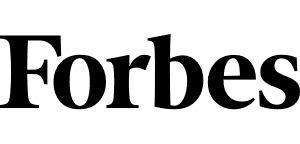
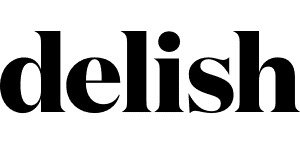
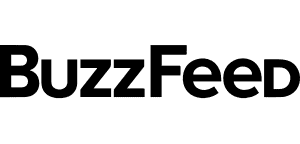
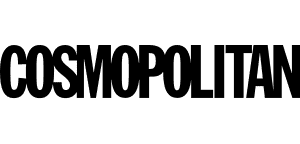
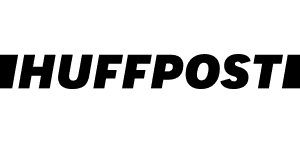




Great info!
Hi Olena: I have 2 Instant Pots ( 3 & 6 Qrts.
Lately, a friend bought me a new 6 Qrt I>P., since I helped her get started with I.P.
Cooking.
Well, believe it not, I NEVER “ONCE” had a BURN SIGN come up, in all the 3-4 yrs.
of using my old I.Pots.
Now, the new one has “Burn” show up, already a few times.
My husband, a retired Engineer, decided to check it out.
In just a few minutes, he realized that my Older models have a HEAVIER INNER POT, than my New one. Therefore, we suppose, food does does burn on much quicker.
So, now you will you need to watch things a lot more, than with the old I.Pot.
I hope this will help some of your readers.
Halena S.
Oh wow, this is very helpful and makes total sense. Thanks so much to you and your husband for sharing! I knew there was something different about new IPs but couldn’t figure out what…
So then how do you avoid the burn if it is due to a thinner inner pot. I seem to be having this problem a lot lately with my 8 qt duo, mostly cooking potato soup. It didn’t used to happen. Can I successfully use a low pressure setting instead of high? Would that help at all?
Hi Diana, a low pressure setting would not work unless the recipe is calling for low pressure. Are you adding enough liquid or sauteing something that might get burned bits before cooking?
Thank You This has not happened to me but it is nice to know, I love the Instapot
Thanks for the tips, I am about ready to toss the instapot in the garbage, Everything I’ve tried gives the food burn warning no matter how much liquid I add. Also, takes a long time to steam and loses lots of vapor before it finally seals, I’ll try pushing down on the lid as you suggested. If that doesn’t work , out it goes!
Oh no! Hope my tips will help!
I tried to cook biryani (an Indian dish with rice, chicken, fried onions and tomato purée) in six cups of water. Got the burn message. Since I have a second inner pot, I dumped everything in it and started again. Burn message again. Had to finish in a Dutch oven on the stovetop and adjust the cooking water for the rice. That worked. But I had a dreadful clean up. Since there was adequate water for the rice…. and I can’t stop the tomato purée mixing with everything…. what do I do?
Hard for me to tell because I don’t have the recipe in front of me. Maybe pot was not deglazed enough or water and rice ratio off. I never mix tomato purée. You can always mix after and have same taste.
Thank you for this. I just got my insta pot and both times I’ve had the burn message.
Question. If I’m doin the re cool after the burn message and I’ve pushed cancel. What button to I push to start a personal timed cool. Do I push the “pressure cook” button and then add the right amount of time?
🙂
Honestly, I am not sure what you mean…Do you mean after you cancelled Burn how to cook food after? usually it will cause Burn again unless you remove food and wash burnt pieces from the pot and start again. Depending on food, if it pressurized, you can just leave it alone after Cancel and food will cook under pressure. I mean if it’s smth like up to 20 min cook time. Hope this helps. I wonder what recipes u r trying, maybe I can troubleshoot why it causes Burn.
Soy fanatico de la cocina y compre una instant pot todos sus consejos y recetas son bien recibidas .gracias.
Thank you for publishing this!! I’ve had burn messages and really had no idea what caused it! Now I know – I stirred and there were tomatoes!!
Happy to help 🙂
I received my very first insta pot for Christmas I’m so grateful for this site it is helping me so much a lil intimidated of this big machine but now since I’ve been reading watching all info here I’m ready to make my first recipe thank you will definitely be on here daily All free wowzers
Welcome to Instant Pot cooking. I am sure you will love it! I am so glad you are finding my site helpful. You got this Connie 🙂
I have ordered my first Instant Pot … should be here in 3 days. I have enjoyed watching your videos and look forward to trying your recipes. Thanks for the great tips!
I am excited that you are getting an Instant Pot! What is the first meal you will cook in it?
Well said. Thanks. I think that if a person follows the direction of the recipe as given, the burn message will rarely show up.
I am at home and doing most of my meal preparations from scratch including breads, so your tips are highly valued.
Happy that you are finding my posts helpful!